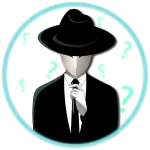
Redeem your license key
- Create your account at https://std.gg/register
- Follow the instructions on the page (save your account ID, etc.)
- Once you're on the account dashboard, you can press "Download Launchpad." Your anti-virus might be causing you some trouble there.
- Run the Launchpad. See https://std.gg/trouble if you're having trouble with that.
- Ensure GTA 5 is running then inject Stand using the Launchpad.
- Click on the activation key from the account dashboard to activate Stand.
Beware: If your key doesn't work, migrate it at https://std.gg/migrate.
=== Upgrade Keys ===
- Go to https://stand.gg/account and ensure you're logged in.
- Scroll down until you see "Use your upgrade key".
- Paste the upgrade key into the input box and press enter.
The Launchpad doesn't open
"This app can't run on your PC" If an anti-virus tampered with it, it will likely be an empty file, causing Windows to show this error.
It never opened before Make sure you have the .NET Framework 4.7.2 Runtime installed. Right-click the Launchpad and click "Troubleshoot compatibility."
It opened before An abrupt shutdown like a BSOD might've corrupted its configuration. Deleting the "Stand Launchpad" folders in your %userprofile%\AppData\Local\Calamity,_Inc folder will reset the configuration, hopefully fixing this problem.
Injecting Stand has no effect
Click "Open Stand Folder" in the Launchpad, delete the "Bin" folder there, then try again. Make sure you have the Visual C++ Redistributables installed. Make sure you have the Universal CRT Runtime installed.