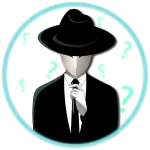
I get a message popup saying failed to connect to server when I enter my key into the launcher and press authenticate, how do I fix it?
Your ISP could be blocking it, Proton is a free VPN you could try using. Alternatively you may have an antivirus/firewall/browser extension blocking it, you'll need to remove/uninstall them. (Suggested that you restart pc after removing/uninstalling any antivirus/firewall)
I get Error 700 after loading the software and opening my game, how do I fix it?
This error appears when you take longer then 500 seconds to open the game after loading, restart pc and load then open your game within 500 seconds of loading.
I bluescreen (bsod) when I load the software, how do I fix it?
Assuming you're on Windows 11 VBS/HVCI will need to be disabled to run the software. Here is a link with a tutorial on how to disable VBS/HVCI https://github.com/K3V1991/How-to-disable-VBS_HVCI. If that does not fix your bluescreen (bsod) please contact support
I am getting these error codes from the loader C000009A C000012F, with a playbook error and a mapping driver failure.
This can usually be resolved by disabling/uninstalling your antivirus software and restarting your PC, if that does not fix the issue and you're on Windows 11 follow this tutorial to disable VBS/HVCI VBS/HVCI https://github.com/K3V1991/How-to-disable-VBS_HVCI.