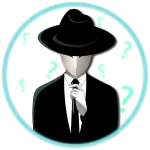

Extending Memory Pools in GTA with 2Take1: A Guide for Advanced Users
Published at 7/11/2023
Introduction
Welcome to AnonymModz.com! In this blog post, we will delve into the world of advanced GTA modding and explore how to extend memory pools using 2Take1. Please note that editing memory pools is a complex task and should only be attempted by experienced users who understand the potential risks and implications. Proceed at your own risk, as tweaking memory pools may lead to stability issues in your game.
Understanding Memory Pools in GTA
In Grand Theft Auto (GTA), the game handles various entities such as pedestrians, vehicles, objects, pickups, and script entities. These entities are loaded into specific memory pools and remain there until the game processes them. For instance, vehicles that spawn on the streets are loaded into the vehicle pool, and once they move far away from the player, they are removed from memory.
Each memory pool has a predefined limit on the number of entities it can hold. If any pool overflows, the game may crash. Some malicious mod menus intentionally overload other players' games by sending more entities than the game can handle, causing crashes and disruptions.
2Take1 and Extending Memory Pools
2Take1 is a mod menu that allows users to bypass the default entity limits and extend memory pools beyond their original capacities. If done correctly, this modification enables your game to handle larger quantities of entities without crashing. However, it is essential to approach this tweak with extreme caution, as it can have unintended consequences.
Editing Memory Pools with 2Take1
Before proceeding, create a file named "memory.ini" in the "%appdata%\PopstarDevs\2Take1Menu" folder. Inside the file, include the default values for each memory pool as follows:
- [MemoryPool]
- ped=256
- vehicle=300
- object=2300
- pickup=73
- script=700
- net_ped=142
- net_vehicle=160
- net_obj=80
- net_pickup=80
- net_pickup_placement=50
- net_door=20 Increasing Memory Pool Limits
To increase the memory pool limits, exercise caution and adhere to the following guidelines:
Consider Your PC's Physical RAM: Ensure that your computer's RAM can handle the pools you are defining. Leave a margin of memory available instead of using it all.
Understand Multipliers: Each iteration of the default memory pools consumes approximately 6 GB of RAM. You can think of them as a 1x multiplier. Increasing the multipliers will proportionally increase the memory consumption. For example, a 2x multiplier will require around 12 GB, and a 3x multiplier will require around 18 GB. Decimal iterations like 1.5x are also possible.
Trial and Error: Tweaking memory pools is not an exact science. Experiment with different settings to find the best configuration for your PC. Test the changes thoroughly to ensure stability and avoid crashes.
Conclusion
Editing memory pools in GTA using 2Take1 is a powerful tool for experienced users who seek to enhance their gameplay experience. However, remember that this is an advanced task with potential risks, and it may lead to serious stability issues if not performed carefully. Proceed at your own risk, and always backup your files before making any changes. Happy modding!