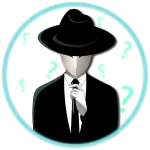

Introducing SOAB: The Next-Gen ASI Loader for GTA V
Published at 7/11/2023
2Take1's SOAB: A Comprehensive Overview Stepping into the world of game modifications, there's a host of tools and utilities at one's disposal. One of the more recent entrants in this realm is SOAB (Stepped On A Bee) by 2Take1 DEVs. Let’s dive deep into understanding this new custom ASI loader.
What is SOAB? SOAB is a custom ASI loader, developed to provide an alternative to the traditional ScriptHookV. With the latter becoming relatively stagnant in terms of updates, SOAB promises consistent updates, ensuring users have the latest capabilities for their game modifications.
How to Get MDSOAB Simply put, this is the tool to fetch if you're interested in using SOAB for your GTA modifications.
Installing ASI Scripts Installing ASI scripts with SOAB is a breeze. You can place your ASI scripts in the following directories:
There are two primary modes of using SOAB:
- Standalone mode: In this mode, SOAB scans and loads all .asi scripts simultaneously. Follow these steps for the standalone mode:
Place mdsoab.dll and dinput8.dll files in your GTA directory where the gta5.exe file is located. If the game is running, ensure to restart it. Alternatively, you can inject the mdsoab.dll into the GTA5 process using Cheat Engine or similar tools. Important: SOAB in standalone mode is incompatible with GTA Online. For online play, ensure the removal of both DLLs from the GTA directory.
- Integration with 2Take1: Starting with version 2.59.0, 2Take1 can integrate with SOAB seamlessly. For this:
Place mdsoab.dll in the 2Take1 launcher directory. The dinput8.dll is not necessary and if it exists in your GTA directory, it should be removed. The integration mode offers notable benefits:
ASI scripts can be used in GTA Online. Scripts can be loaded or unloaded based on preference. SOAB can bypass online checks built into scripts. However, remember:
Avoid using SOAB standalone if you're using 2Take1. Some scripts may need additional assets to function properly. In cases where 2Take1 can't inject SOAB, restart both the Popstar launcher and the game after addressing the issue. Disclaimer
While SOAB is a product from the 2Take1 DEVs, it’s crucial to note that it’s separate from 2Take1Menu. Any potential damage caused by SOAB is not the responsibility of its developers. Remember, ASI scripts are often built with Single Player mode in mind, and even with SOAB's online checks bypass, some scripts might lead to unexpected behaviors or crashes in GTA Online.
In conclusion, SOAB offers an innovative solution for GTA V enthusiasts. As with all tools, use responsibly and enjoy the enhanced gaming experience!
Learn more at https://gta.2take1.menu/dev/mdsoab/#integration-with-2take1